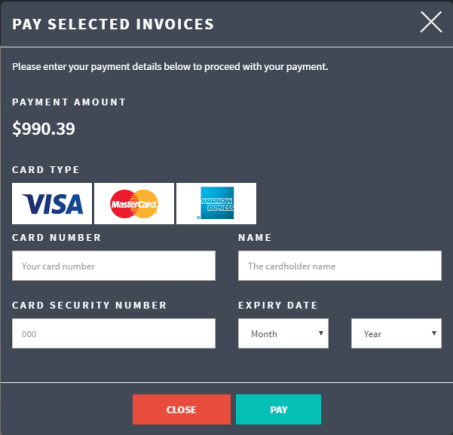![]()
Technical Tip
Credit card surcharges are setup as normal in Micronet – see "Edit Company - Edit - Payment Types". When a user enters their credit card number, Micronet determines the card type and displays the surcharge amount.
To accept credit card payments from customers in Micronet ECOM, you must have an account setup with SecurePay.
|
|
|
Technical Tip Credit card surcharges are setup as normal in Micronet – see "Edit Company - Edit - Payment Types". When a user enters their credit card number, Micronet determines the card type and displays the surcharge amount. |
If the customer's account within Micronet is configured as Cash Only, payment is required immediately.
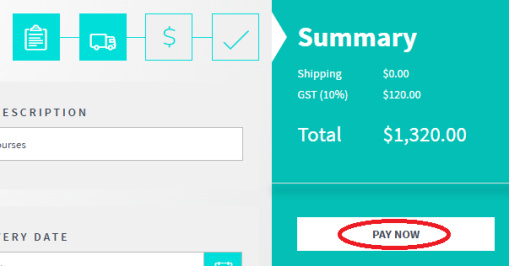
When the customer proceeds through the checkout, they will be prompted to enter their credit card details.
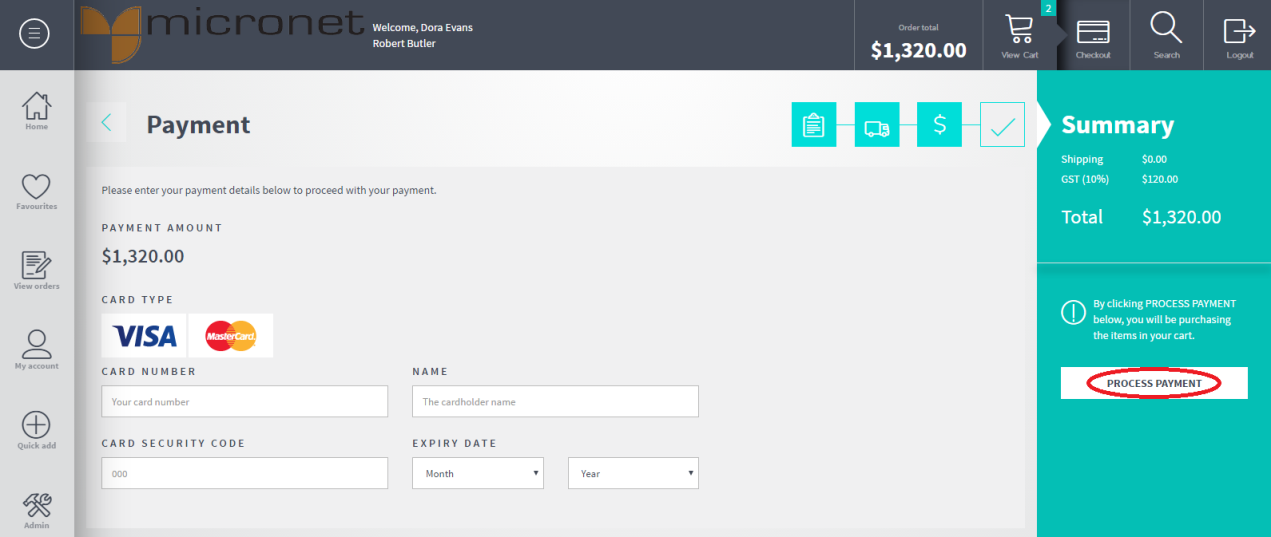
Customers setup as Account customers in Micronet can add orders to their account.
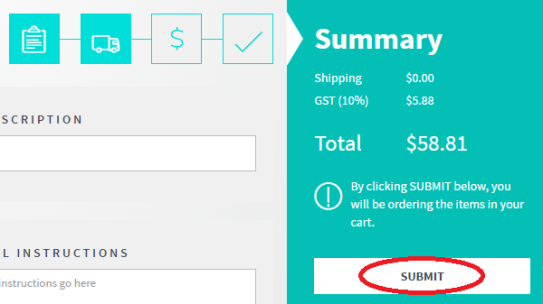
They can then pay for their order(s) later using the My Account button on the navigation bar.
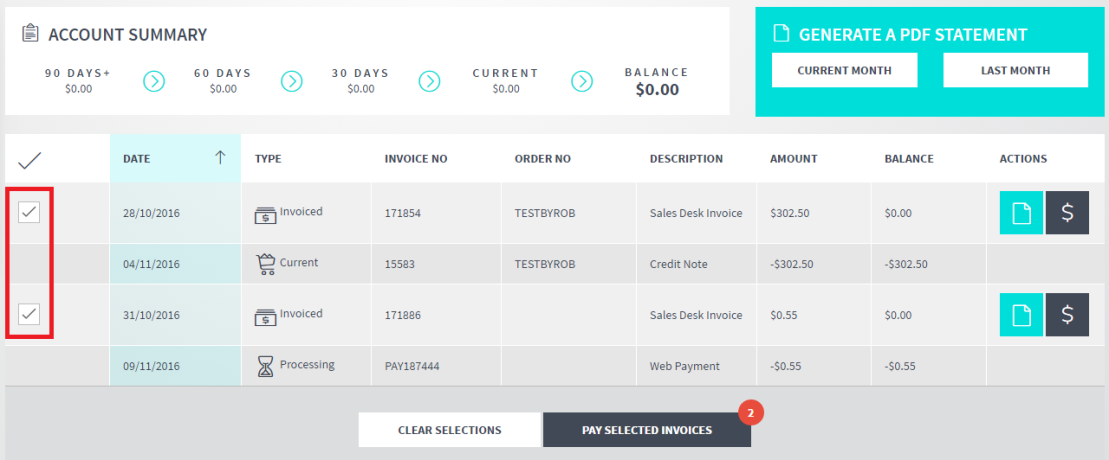
They will then be prompted to enter their credit card details.